Email sending via Automation Anywhere:
In general, every business having process where team is going to send an email to vendors or customers requesting some information regarding their business, in that case backend team would use Outlook exchange to send an email to particular customers or vendors before getting into Robotic Process Automation. However, via Automation Anywhere, we have a wonderful command sending an email without using Outlook but we have to use Domain, host name details setup.
Pre-requisite: Before using AA email option we need to update the Outgoing mail server details like Host and Port details.
In general, every business having process where team is going to send an email to vendors or customers requesting some information regarding their business, in that case backend team would use Outlook exchange to send an email to particular customers or vendors before getting into Robotic Process Automation. However, via Automation Anywhere, we have a wonderful command sending an email without using Outlook but we have to use Domain, host name details setup.
Pre-requisite: Before using AA email option we need to update the Outgoing mail server details like Host and Port details.
Then update the Host and port details.
Then create task under task editor then drag and drop the Send email command from left side of the command options to utilize email-sending command.
Now we can see the sending email command inner options from below image like To, From CC. Bcc etc.


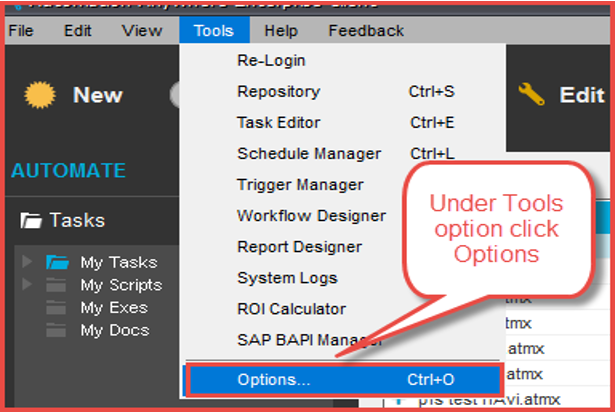



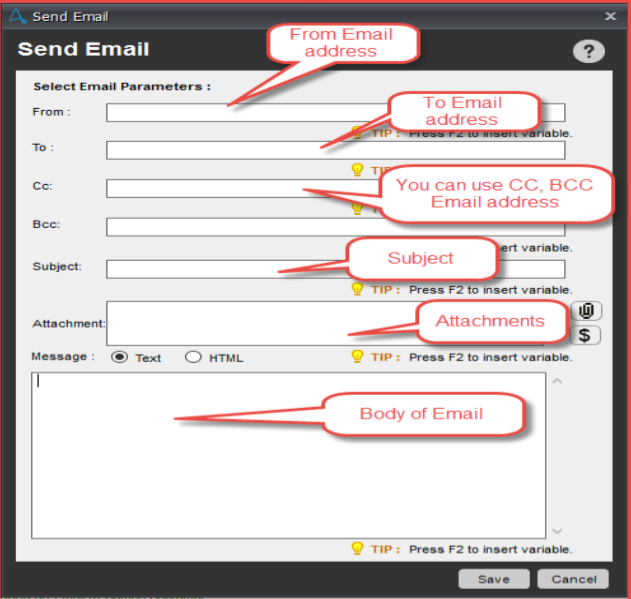
No comments