Web recorder is a beautiful command from Automation Anywhere, using this command we can record web operations without programming logic. This will generate code automatically in background. Record is the easiest way to build a Robot, no need to write coding, this option will very useful for simple tasks involving mouse click, keyboard operations. This option is very faster than creating a new task manually.


Pre-requisite for Recording:
It requires windows to be in exact locations, this option is limited to static screens and web applications.
In Automation Anywhere, there is a three ways to select Web recorder:
3. Set Web Recorder on Record button dropdown, Select Record from the File menu
Then select extract option you want:
Then click on Next button and you need to move selected data from Amazon website to variable.
Then if you want to see the outcome from the web recorder then you need to add Message option in task editor.
Below is the task editor how AA will generate the backend code for web recording option:


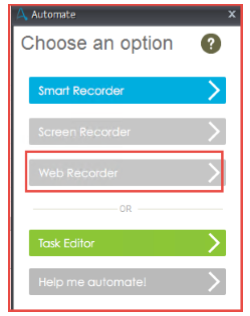





No comments